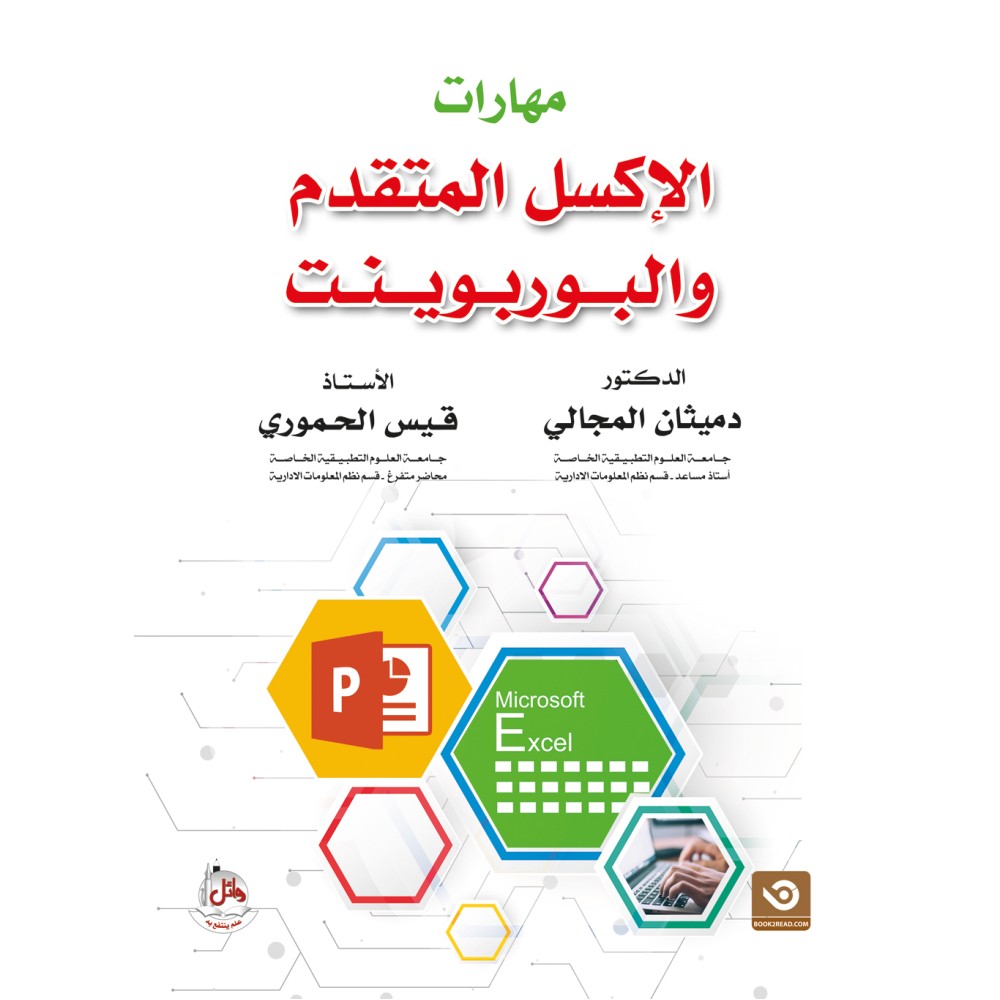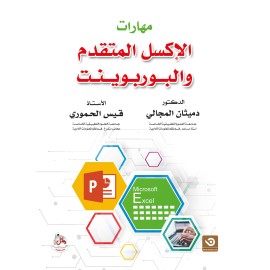مهارات الاكسل المتقدم والبوربوينت
- المؤلف: دميثان المجالي، قيس محمد الحموري
- عدد الصفحات: 195
- سنة الطبع: 2021
- نوع التجليد: Soft cover
- رقم الطبعة: 1
- لون الطباعة: colour
- القياس (سم): 17*24
- الوزن (كغم): 0.446
- الرقم المعياري (ISBN): 9789957917814
سلة التسوق الخاصة بك فارغة!
وصف المنتج
مقدمه
يعتبر الحاسوب من أهم التقنيات المستخدمة في الوقت الحالي لما لها من أهمية فاعلة وحيوية في جميع القطاعات، لاسيما في القطاع الاكاديمي والتعليمي. كما أنها تعد واحدة من اهم الاستراتيجيات الفاعلة التي تعمل على تحقيق الأهداف المنشودة في أغلب القطاعات. ولأن تحقيق هذه الأهداف بصورة فاعلة يتطلب توظيف تكنولوجيا الحاسوب توظيفاً عملياً ومن منظور استراتيجي، فقد حرصنا في هذه السلسلة على تطوير مستوى استخدام الطلبة لبرامج الاوفيس باللغتين العربية والانجليزية، حيث تم التركيز في هذه السلسلة على توضيح المهارات الاساسية المتعلقة باستخدام البوربوينت بالاضافة الى الاكسل بما يتناسب مع قدرات الطلبة وما يتناسب مع سوق العمل
Chapter One
Getting to Know the Excel Interface
Introduction
How to Run Excel
Excel Sheet
Quick Access Toolbar
Sheet Views
Freezing Panes
Inserting Rows and Columns
Renaming Sheet
Insert or Delete Sheet
Moving or Copying Sheets
Setting Workbook Protection
Setting Sheet Protection
Unprotect Sheet
Saving as PDF
Chapter Two
Entering
Data in Excel -
Introduction
Dragging the Fill Handle to Extend a Series
Extending a Series Containing Text
Extending a Numerical Series
Joining Text
Joining a First Name and Last Name
Joining Dates and Text
Fixing Numbers as Text
Convert Text Case
Converting Formulas to Values
Using Text to Columns
Defining a Table
Inserting Data to a Table
Sorting and Filtering Data
Adding Totals to a Table
Data Validation
Chapter
Three
Using
Formulas -
Introduction
Formula Versus Values
Enter a Formula
Copying a Formula By Dragging the Fill Handle
Formula Operators
Order of Operators
Using Name to Simplify References
Inserting formulas into Tables
Table References in Formulas
Column Specifiers
Using Array Formulas
Troubleshooting Formulas (Error Messages)
Trace Precedents and Trace Dependents
Chapter
Four
Using
Functions -
Introduction
Breaking Down a Function
Auto Functions
VLOOKUP Function
Match Function
Index Function
Indirect Function
SUMIF Function
Logical Functions
Chapter
Five
Macros -
Introduction
Developer Tab
Recording a Macro
Running a Macro
Microsoft
PowerPoint
Introduction
Why PowerPoint ?
How to Run PowerPoint
About Slides
Slide Layouts
Change the layout of an existing slide
Delete placeholder
Add a tex
Working with Slides
Insert a new slide
Copy and paste a slide
Duplicate a slide
Delete a slide
Move a slide
Managing Slides and Presentations
Slides view
View an outline of your presentation
Adding notes to a slide
Applying a theme
Working with Images
Insert an image from a file
Locate and insert a clip art
Resize an image
Move an image
Rotate an image
Applying Animations Effect
Applying Transitions Effect
Add sound effect into transition
Remove Transition
Saving and Printing Presentations
Save as command
Printing presentation
Reference